There are a number of ways to start SLO:
- From the command line
e.g. java -jar slo-1.0.jar example1.slo.zip.
- From the web using web-start
By having Java webstart installed in your web browser and following the link http://slo.sourceforge.net/webstart/slo.jnlp. Using webstart ensures that you are always using the latest version available.
If you don't specify a .slo.zip file on the command line, or when you start SLO using the webstart-link, a file selector pops up, as shown in the screenshot below. In this file selector, choose a .slo.zip file to continue. SLO cannot operate without a .slo.zip file!

After the .slo.zip file has been parsed (this can take a few seconds), two windows pop up: a source file window, and a histogram window containing the reuse distance histograms. For the input file
example1.slo.zip, available from SLO's homepage, these windows look as follows:
Now you can start exploring the analysis results. The easiest way is to simply click on the colored bars in the histogram. Typically, you will start by exploring the long reuse distances. In the case of
example1.slo.zip, the blue and the red reuse distances in the histogram at distance 218. Use your mouse and click on the red bar in the histogram. As a result, the corresponding tiling transformation (indicated asex TILE L24in the legend), will be highlighted in the source code, and third window with a histogram will pop up. That third window contains the reuse distance histogram of all reuses that can be optimized by theex TILE L24-optimization. It looks as follows: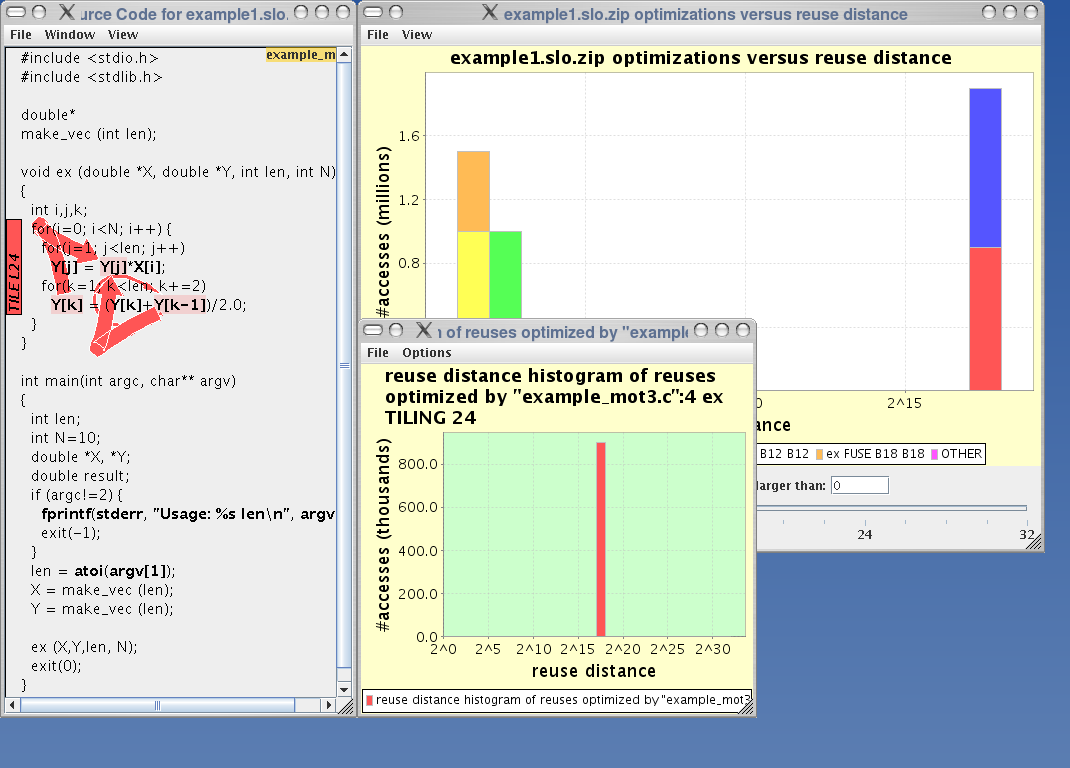
After checking the loop that needs to be tiled in the source code, and understanding why this is needed, you may also want to check the blue optimization. Clicking on the blue optimization will also highlight this optimization in the source code, and pop up a window with the reuse distance histogram of the reuses optimized by the blue optimization:
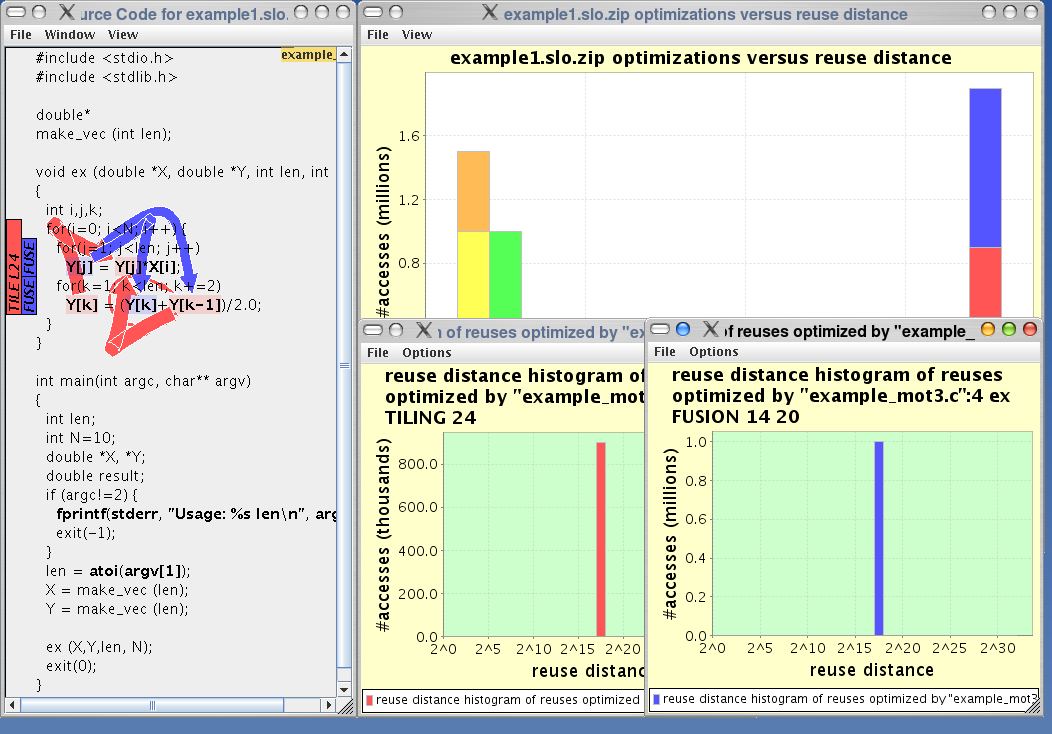
Tip
You may clear all the currently highlighted optimizations by clicking the menu-item → in the main histogram window. This is helpful when too many optimizations are highlighted at once, and they clutter each other.